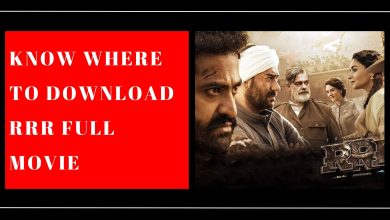Free Online Video Editing Website

Recommended free online video Editing websites to create dancing video content. Currently, video content is very popular with social media users.
This is also accompanied by the emergence of various platforms that support video-based content, like Youtube, Instagram Reels, and TikTok. To get an exciting video, besides having adequate equipment, you also have to be proficient at editing it.
To make the video harmonious software or application is needed to unite the videos. Currently, many applications offer various exciting features to make video content more cinematic.
But sometimes, applications that require installation require a lot of space on the device used.
Video Editing Website
The following sites provide various features that can make it easier to edit a video.
FlexClip
FlexClip is a free tool for creating or designing a professional video online. It helps business owners, e-store owners, designers, as well as content creators on YouTube, Tik Tok, Facebook to design professional videos that are used for different purposes in an easy and freeway.
Flexclip allows you to design many video clips easily and without the need for any advanced skills in video making, as the FlexClip tool contains thousands of ready-made video templates that you can reproduce and use in all videos.
ClipChamp
ClipChamp is a free online video editor site that offers a variety of exciting features. This website also provides various templates that can be used to create a video concept. Features include video trimming, video merging, mirror feature, rotate, add audio, images, text, and various filters and transitions.
WeVideo
WeVideo is a quite popular platform and widely used by video creators. This site can be used from beginners to pros. A simple page display that makes it easier for the editing process. Besides that, it is also equipped with various interesting features that can support the video content you want to create. This website can also be accessed via Windows, Mac, Android, iOS.
Clideo
Clideo offers a free online video editor that can be used to create an exciting video. In addition to making videos, this site can also be used to edit photos, gifs, and music. Many features can be tried to complement the user’s video.
Video Toolbox
Video Toolbox is an online video editor that also has many users. On this site, many features can support video creation. In addition, users can also edit large files on this site and convert the editing results into several formats. Such as AMV, MP4, 3GP, MPEG, etc. Users can also add watermarks to videos using this website.
Youtube Creator Tools
Youtube also provides editing features for its creators. This Youtube Creator Tools feature is very useful for YouTubers because it is equipped with various exciting features. Such as capture, editor, caption, video slideshow, to the music gallery.
Loopster
Loopster can be an alternative for editing videos online. This site has an easy interface, so it will be very suitable for beginners. By using Loopster, the results that will be obtained will look like a professional. There is also a wide collection of music effects to make the video even more interesting.
Animoto
Animoto is a video editing website that professionals quite widely use. The results of video editing using this website can be adjusted to the size format recommended by Facebook Instagram. This website also provides a vast collection of music.
Magisto
Magisto offers a fast and practical video editing site. This site provides dozens of templates and music that can be combined with video recordings from users. After editing, users can directly share them on their social media.
KeepVid
KeepVid is a site that can be used to edit videos as desired. This website also provides various features such as convert, trim, crop, flip, compress, and adjust. A simple interface that is easy to use for both beginners and pros.
Animaker
As the name implies, this site is used to create animated videos. This website already provides many image objects that can be used. But unfortunately for the free feature, it can only create 2-minute animated.
Those are 11 Free Online Video Editing Websites that we have summarized. Good luck!
Apart from that if you want to know about then Adobe Photoshop tutorials visit our Tech category.