What to Do If Facebook Is Not Working?
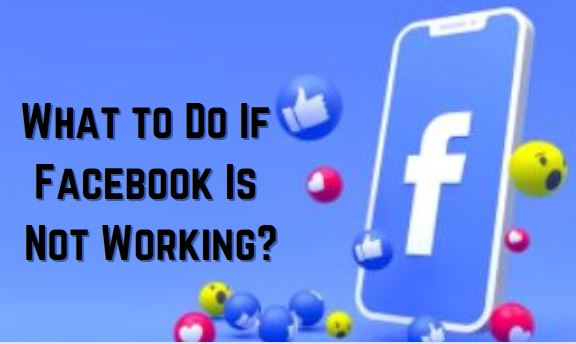
Generally speaking, Facebook is a brilliant application that usually has no issue when you use the application but still; there are instances where you may face problems with the application.
There can be many issues with the application as managing such a big and famous application can be a very troubling job.
And when facebook not is working, people are looking for different ways that will help them to resolve the issue with the application. In this guide; we are going to tell you some simple and common troubleshooting methods that you can use when the application is not running efficiently and you are facing issues with it.
Simple Troubleshooting Methods to Fix Facebook Not Working
All the different solutions that we are going to share on this list are very authentic and will help you if you feel that the Facebook app not working. Make sure that you read all the methods carefully and then use them according to the need of your app.
Method 1: Check out the internet connectivity
One of the major reasons why your app may not be working properly can be because of Internet issues and this is why it is important to ensure that the internet connection you are using is good and stable.
If you feel that the internet is not the reason for this problem and you need to make sure then; visit a different website with the same connection. Make sure that your internet is strong and shift to Wi-Fi if you are using cellular data.
Method 2: Check the server status of the app
Another reason why the app may face an issue and the question that strikes the mind of people is Facebook down? There are many instances where the servers of Facebook are under maintenance and that is why the Facebook application may not be working very well.
If you are wondering why Facebook is down today then; you can use Downdetector to see the server status of the application. You can do nothing if the servers are under maintenance and wait for the services to resume.
Method 3: Restart the web browser
If Facebook won’t load then, you can also try to restart the web browser you are using the website on. It can happen that the web browser you are using Facebook on is not compatible with the application and this is why the application will not load. You can try to use the application on a different browser and see if the issue resolves and if this method is not helpful then, move to the next solution.
Method 4: Clear the cache and cookies of the browser
If you are facing Facebook down today issues then, there might be some issues in the data of the website that is stored in the cache and cookies of the browser. You can try to clear the cache data and cookies of the web browser that you are using the Facebook application on to fix all the issues that you are facing with Facebook.
Hope you are satisfied with the methods given by us.
Apart from this if you are interested to know about How To Recover A Facebook Account then visit our Tech category.


